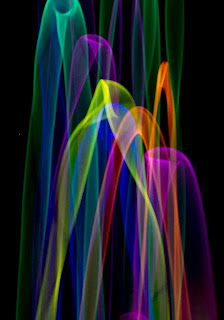1. Buds. Tuesday June 1st, 2:20 pm. Gardens, BYU-I; f5.6, shutter speed1/200, Canon 7d, ISO 100
2. Old Car. Wednesday June 2nd 6:30 pm. West of Rexburg a long ways on a random road. f5, shutter speed 1/200, Canon 7d, ISO 100
3. Blossoms. Thursday June 3rd 2:00 pm. Rexburg, ID. f11, shutter speed 1/250, Canon 7d, ISO 400
4. Flag. Friday June 4th 9 pm. Shelley, ID. f5, shutter speed1/60, Canon 7d, ISO 3200
5. WindMill. Saturday June 5th, 8:25 pm. Shelley, ID. f13, shutter speed 1/80, Canon 7d, ISO 400
6. Tractor. Sunday June 6th, 12:45 pm. Shelley, ID. f13, shutter speed 1/200, Canon 7d, ISO 200
7. Adam. Monday June 7th. Rexburg, ID. f6.3, shutter speed 1/125, Canon 7d, ISO 400
This was a challenging assignment because while some days were easy to find something cool to shoot, others were a challenge. I didn't mean to do two flower pictures but I thought both of them turned out well and I just love all of the blossoms on the trees.
For the first shot I did a vintage type effect to give it that coloring effect. For the car picture I bootsted the colors, contrast, etc to give it more vibrance.
The blossom picture, I just added some sats, levels. For the flag picture I used the exposure tool in camera raw to make the glowing effect around the edges of the flag. For the windmill I just used a small f stop to get that kind of silhouette look but you can still see details on the windmill. I really loved the old tractor but I didn't want to do a lot of editing so I just did levels and boosted the sats. For the picture of my husband I only did levels and then just touched up his skin a little.